The genius of the Fronius Smart Meter lies in solving problems you never even knew you had. Here I explain the problems Solar has faced in recent years and the attempts that have been made to solve them. Then, we’ll look at the solution: the Fronius Smart meter.

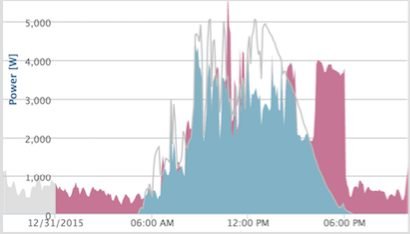
There have been a couple of niggling issues with solar ever since the boom began. Both issues arise because simple solar relies too heavily on the effort of the homeowner to get the most out of their investment.
- “Monitoring” meant manually reading your inverter screen and calculating efficiency. Most people didn’t bother even looking at their inverter, so faults were ignored until a big electricity bill came in..
- People were not using the solar power when it was produced. They were selling valuable solar electricity for a measly 8 cent to an ungrateful grid. The only way to improve self-consumption was with an educated guestimate of the best time to, for example, run your pool pump or hot water, or do the washing.
There has to be a better way. Owning solar was not meant to be onerous.
The solution in Concept
The solution theoretically is simple:
- Remotely monitor your solar production (so that live and historical data can easily be accessed by the home owner or by an electrician). Include automated email alerts when the inverter is not performing as expected.
- Monitor export power. Inform yourself of your production and consumption patterns.
- When your inverter is exporting power, automatically activate a switch on your pool or hot water system so that you productively use that power.
Attempted Solutions
While remote monitoring has somewhat been solved by many inverter manufacturers, it usually comes at an extra cost and often performs like a glitchy prototype. But we are making headway; it has become less of an expensive geek’s toy and more of a standard tool for both the customer and their electrician to access.
The other aspects of “the solution” have been less successful, for example:
- For consumption monitoring, the “Watson Meter” and “Watts Clever” seemed on paper like a great idea. However, the few consumption monitors I installed were inaccurate, glitchy and unreliable. We returned them all.
- To increase self-consumption, the SunnyMate and ImmerSUN offered their “solar diverters”. I reviewed the SunnyMate for SolarQuotes.com. In summary, solar diverters do not yet financially stack up.
- A 24-hour load shift timer was the closest we came to an economical and reliable way to limit export power. The idea is to set a timer on your pool or hot water system to run at the time of day that you would otherwise expect to be exporting power. The obvious flaw was that the system was not responsive to the weather conditions or the consumer’s irregular consumption patterns. On overcast days with less production, or on lazy weekends when daytime consumption increased, the hot water system would be pre-set to run regardless. If not designed correctly, this set-up could end up increasing your power bill compared to leaving the appliance on an off peak tariff.
The industry was clearly missing something.
The Real Solution
Enter Fronius. Their solution can be broken into three elegant sections.
- The Datamanager. As stock standard on the Fronius inverter, an internal Datamanager records and sends the inverter’s live production information to Fronius’ online monitoring platform; SolarWeb. Monitoring your solar on the internet is not a groundbreaking idea – many inverters have done it before. The 2015 model Fronius inverter just does it better than their nearest competitors, SMA and ABB. Fronius’s monitoring solution is so seamless; we set up all of our systems on Solar.web as part of our standard installation (about 150 systems to date).
- The Smart Meter. As an external add-on, Fronius have developed a the “Smart Meter”. Its primary purpose is to measure export power, but it allows so much more. Again, the device fundamentally is not new – it’s just a digital kWh meter. But it’s the integration with Solar.web that results in a user-friendly and super informative graphs and diagrams on a desktop or smartphone app. Now you not only know your solar production also but how much power is being sent back to the grid.

With the Smart Meter, appliance relay, and a Fronius Symo Hybrid inverter, you have the best that solar can offer today, and you are ready for the very near future. Complete the above image with either the Tesla Powerwall or the Solar Battery developed by Fronius. Any further excess power can then charge your battery so you can use that power at night.
The smart meter brings the solar industry to the Golden Years. You’ve really made the grade. Enticing as a Suffragette, renegade as Ziggy. RIP Mr. Bowie, on the day I turned 40. Ashes to Ashes.
Download The Fronius Smart Meter Spec
2023 Video Explainer with Fronius
Mark chats with Dan from Fronius Australia about why a Fronius smart meter may be worth adding to your solar installation. From battery simulation to exposing the sins of your power consumption to export limiting, they explore the benefits as well as pitfalls of not having one.


12 Responses
Hi Sheila, coincidently we have recently been looking into the Catchpower solar relay. So far it is looking quite good, possibly the best option available at the moment.
Hi Mark, This is now a fairly old article. Is this still your recommendation for the most cost effective best way of diverting solar power back to your HWS. Does it only work when you have the full 3.6 kW (or whatever the rating of your HWS is) available for export? Any current thoughts on diverters such as Sunmate or Catchpower?
Hi Nigel, yeh it sounds like it has been installed incorrectly. I’d get your installer back.
I Have a Fronius smart meter and primo 5, I have been giving the family grief for several weeks as i watch my solar production creep up as the sun rises and my consumption creep up, Im at work the family at home so it must be them, right? recently o noted that we are all out all day and the same thing, my pv goes up and my consumption is always a bit more between 500w and 1kw, I never seem to export power. Can you explain whats wrong is it a simple programming error?
Hi Michael, Apologies for the long delay on this one. You can monitor your usage at night, but you’ll need to enable night mode on your Fronius Inverter. This can be found via the Setup -> Display Settings -> Night Mode settings screen on your inverter. Once enabled, the smart meter will push data during the night. Very handy info!
I have a fronius smart meter. It work great during the day but stops working at night. I would like to monitor power usage on the app at night but you cant
Hi Mark, Thanks for the comment on Fronius Smart Meter and Solar Analytics. Since my original post I have been told by my electricity distributor that I am limited to 5kw export in total (not per phase). As I’m looking at an inverter larger than 5kw I will need the Fronius Smart Meter to ensure the limit. I think I’ll give the Solar Analytics a miss for now, even though I really like what it does. Glenn
Hi Glen, I have enough thought to write a new blog on the topic :)…. in short, make sure you get your Fronius monitoring, so you can monitor your DC voltage. This may not mean much to you, but it’s valuable for fault finding. If you then want to get the simple and cost-effective version, add a Fronius smart meter. Fronius has more data than most people will ever need. If you want to complicate it, pay more and have comparative weather data, go SolarAnalytics. If you have the money… why not go both!
Hi Mark, What are your thoughts on Solar Analytics vs Fronius Smart Meter (for a Fronius Symo).
Hi Geoff, Good choice of installers 🙂 No the smart meter will have nothing to do with it being offline. SolarWide should be able to fault find over the phone.
HI Mark. I had SolarWide on the Sunshine Coast install a 6.6Kw system, along with Fronius Primo 5Kw inverter, plus a Fronius smart meter. Very happy with the installation. Average daily solar downloads have been 30KwH, which is very good for winter. Initially the data from the smart meter showed “off line ” most of the time. I upgraded my house router and the wi-fi signal is now OK, and has worked well. I noted that the signal strength was recently further improved with a recent Fronius software revision. All was well for a couple of months, until yesterday when I am again “offline”. The signal strength to the router is OK. The smart meter is showing a red light ( this could be quite normal?), and a number of 1147.5. 5KwH energy is coming off the roof. So all should be well. Could I be having a problem with my Fronius Smartmeter, given my “off-line” status? Geoffrey
Hi Geoff, I haven’t had many issues with SolarEdge inverters, but I know other companies that have had many issues. They seem to be prone to failing with surges, so if you use it, a surge diverter would be recommended. The inverter won’t work without optimisers, so it’s a whole package deal – maybe you need to go out and by optimisers anyway.